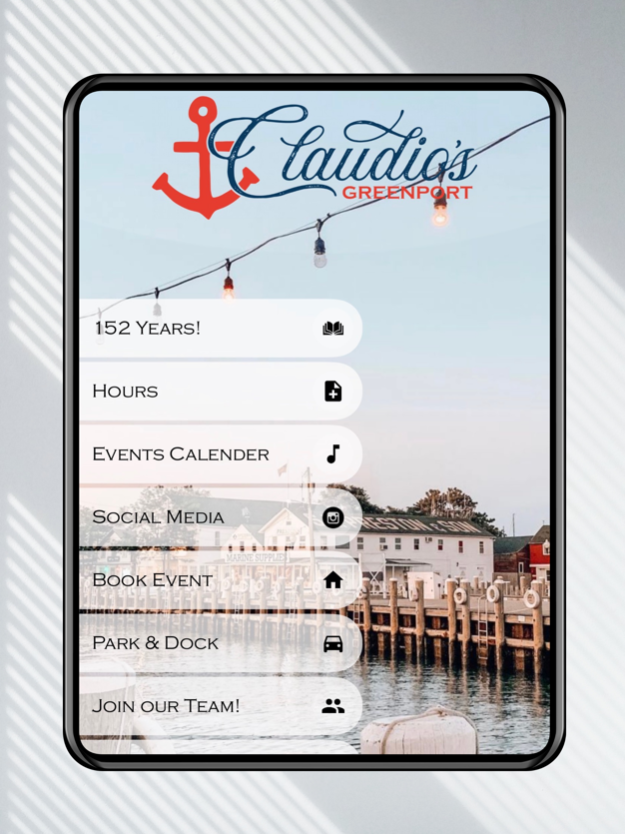Claudio's Restaurant 14.1
Continue to app
Free Version
Publisher Description
It is not often that you get to dine in a National Historic Registered Building, but that is but one of the delights of a meal at Claudio's. Established in 1870, this waterfront restaurant emphasizes fresh seafood, as it is directly along the wharfs, but is also known for its wonderful variety and fresh produce. Visitors to Claudio's can enjoy lunch or dinner, live music on the wharfs, boat up dining and great service.
A kid's menu makes it the perfect spot for families and groups seeking a good setting and delicious, fresh food along the Greenport, NY waterfront.
Claudio's: American cuisine with an emphasis on fresh seafood in the New England coastal tradition. Quality fresh ingredients, generous portions, local wines and warm hospitality.
Waterfront: Dockside dining inside and out, with two harbor side bars. Live music on the wharf every weekend.
Crabby Jerry's: Walk up to our self-serve window, order lobster in the rough, salads or sandwiches, grab a seat at the Tiki Bar and relax.
Aug 2, 2023
Version 14.1 (18)
Bug fixes and improvements
About Claudio's Restaurant
Claudio's Restaurant is a free app for iOS published in the Recreation list of apps, part of Home & Hobby.
The company that develops Claudio's Restaurant is Claudio's Restaurant. The latest version released by its developer is 14.1.
To install Claudio's Restaurant on your iOS device, just click the green Continue To App button above to start the installation process. The app is listed on our website since 2023-08-02 and was downloaded 1 times. We have already checked if the download link is safe, however for your own protection we recommend that you scan the downloaded app with your antivirus. Your antivirus may detect the Claudio's Restaurant as malware if the download link is broken.
How to install Claudio's Restaurant on your iOS device:
- Click on the Continue To App button on our website. This will redirect you to the App Store.
- Once the Claudio's Restaurant is shown in the iTunes listing of your iOS device, you can start its download and installation. Tap on the GET button to the right of the app to start downloading it.
- If you are not logged-in the iOS appstore app, you'll be prompted for your your Apple ID and/or password.
- After Claudio's Restaurant is downloaded, you'll see an INSTALL button to the right. Tap on it to start the actual installation of the iOS app.
- Once installation is finished you can tap on the OPEN button to start it. Its icon will also be added to your device home screen.